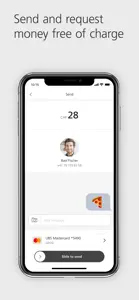UBS TWINT is the most widely used mobile payment app in Switzerland: send and receive money digitally with your smartphone – discover the advantages of contactless payment with UBS TWINT.
With well over one million registrations, UBS TWINT is the Swiss no. 1 mobile payment service and Switzerland’s digital cash. Paying digitally, sending money directly to or receiving money from friends has never been easier. Paying for parking without coins or shopping at Coop and Migros without cash is no problem via the app.
WHAT TWINT CAN DO
Pay cashless at the register: Conveniently pay cashless with your smartphone in the store, restaurant, farm shop, etc., at any card terminal with QR codes.
Send, receive and request money: Send, request and receive money quickly and securely via smartphone to and from friends, family and colleagues.
Pay in online stores: Save valuable time when shopping online, scan the QR code at checkout, or switch to the TWINT app to authorize the payment.
In-app payment: Save TWINT as a secure method of payment in other apps, such as SBB, Fairtiq, Migros and many more.
KeyClub points: Collect valuable points when paying via TWINT using the registered UBS Credit Card.
Pay parking fees: Pay parking fees at public parking lots by using location tracking in the app or QR code on the parking meter.
Vouchers & credit: Buy, send and receive digital vouchers and credit for yourself or as a gift with just a few clicks.
Donate: Donate money to Swiss aid organizations and their projects for charitable purposes.
Withdraw cash: Sometimes you can only pay with cash. That’s why TWINT has integrated “Sonect.” It allows you to get cash quickly and easily using the “Withdraw cash” feature,
without the need for an ATM.
Benefit from Super Deals: Every week you can benefit from new discount offers in the “Super Deals” partner feature.
Order coffee: Order new coffee supplies directly in TWINT using the app or the QR code on the Nespresso machine.
. . . and much more.
SECURE IS SECURE
• Meets the security standards of Swiss banks
• All data remains in Switzerland
• Protected by 6-digit PIN or fingerprint
• The UBS TWINT account can be blocked at any time
UBS Switzerland AG has only made the UBS TWINT app (“app”) available to the following persons, for whom it was exclusively designed: For (i) existing clients of UBS Switzerland AG and existing clients of other non-US subsidiaries of UBS Group AG who are domiciled in Switzerland, and (ii) natural persons who are domiciled in Switzerland. The fact that the app can be downloaded from non-Swiss app stores does not constitute an invitation, offer or recommendation to enter into a transaction, nor should it be construed as an invitation or offer to enter into a client relationship between the person downloading the app and UBS Group AG companies. The app is not intended for and cannot be used by persons resident in Australia or the USA.
ADDITIONAL INFORMATION
http://www.ubs.com/twint
Show less