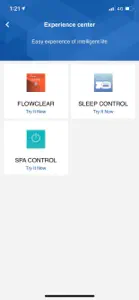What's New in Bestway Smart Hub
2.2.74
July 10, 2024
fix some bugs
Reviews of Bestway Smart Hub
Alternatives to Bestway Smart Hub
More Applications by Bestway Global Holding Inc.
FAQ
Does Bestway Smart Hub have support for iPad devices?
No, Bestway Smart Hub is not optimized for iPad devices.
Who developed the app?
Bestway Global Holding Inc. is the developer of Bestway Smart Hub.
What’s the minimum iOS requirement for the Bestway Smart Hub app?
To function properly, the app requires at least iOS 11.0.
How does the Bestway Smart Hub app rank among users?
Users have expressed their dissatisfaction with Bestway Smart Hub by giving it a low rating of 1.7 out of 5.
What app category is Bestway Smart Hub?
Lifestyle Is The App Genre Of The Bestway Smart Hub App.
Which version of the Bestway Smart Hub app is the latest one?
The newest version of Bestway Smart Hub is 2.2.74.
What is the date of the most recent Bestway Smart Hub update?
The Bestway Smart Hub app was last updated on January 5, 2025.
What is the specific date when the app came out?
Bestway Smart Hub was released on February 5, 2023.
What age rating is assigned to the Bestway Smart Hub app?
Rated Bestway Global Holding Inc.: You must be at least 17 years old to download the Bestway Smart Hub app.
What are the languages offered by Bestway Smart Hub?
The Bestway Smart Hub app can be used in English.
Is Bestway Smart Hub one of the titles available through Apple Arcade?
No, Bestway Smart Hub is not part of Apple Arcade.
Does Bestway Smart Hub feature in-app purchases?
No, you won't find in-app purchases featured in Bestway Smart Hub.
Can I utilize Bestway Smart Hub with Apple Vision Pro?
No, you cannot utilize Bestway Smart Hub with Apple Vision Pro.
Are there any advertisements in Bestway Smart Hub?
No, there are no advertisements in Bestway Smart Hub.