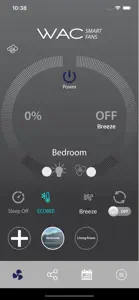Leave a Review WAC Smart Fans
Firmware finally fixed!
I own two of WAC’s smart fans. I specifically purchased these for their smart capabilities as I read they work well with Home Assistant. After installing them, I encountered an issue where the fan connects and everything works fine for about a week, and then stops responding and appears offline. The fan is still connected to my WiFi (I can see it on my router) but it won’t respond to pings or commands to operate the fan. I have to shut off the power to the fan for a few seconds and turn it back on to force it to reboot, and then the fan will come back online and will work perfectly fine for about another week. Both of my fans did this same thing at random times, so I know it’s a firmware issue and not something with my network. Working with support was tedious. It took 8 months and 73 emails but finally the issue has been resolved by way of them releasing a firmware update. The fans have now been stable and I am pleased with them again. I wish they would support Apple Home Kit (they do support local control if you use the third party integration in Home Assistant) but there are also a few missing API commands like activating the “breeze” mode. So overall I am happy again with my purchase but do fear that if something breaks again, it will take forever to get it fixed.Show lessDeveloper Response
Hi Scott, We apologize for any issue you might be having! Could you please send details of the fan you are using and firmware version to our customer support at fansupport@waclighting.com? We'll try to get this sorted out for you, it can be a combination of issues causing thisConfusing
Why are there two seemingly identical apps, wac and modern fans?
Second, google integration is promised but while my fan shows up in google home, none of the controls work and says fan unavailable.
Please address!App ok, but not all features working as expected
I was able to add and control 2 new fans. Had difficulty updating the firmware for one but after several tries it upgraded succesfully. Hovewer I have not been able to upgrade the controls or the wall outlet, not sure if these devices need to be upgraded as well. Controls show up in the account but then the upgrade screen is empty, scanning for the devices does not return any. Most important, the app does not seem to sync the actual status of the fan. Turning the fan on/off from the control or wall outlet does not change the status shown in the app. Switching from one fan to the other in the app does not show the actual or the last select state either. Unable to monitor the status as is.Show less