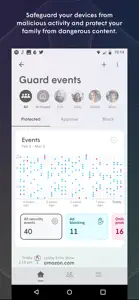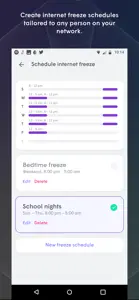Leave a Review WiFi Your Way
Wifi
The tv gets the blue circle like computers that have to reconnect and we just list internet access temporarily and supposedly it is back but the tv won’t even turn off and computers are stuck. This didn’t happen before we switched from the cable box.Developer Response
We would like to help you get this resolved. Please reach out! Breezeline’s support is just one click away! Please use the Support link for help with all your service questions and needs! https://www.breezeline.com/support If you still cannot find the answers you need, please use the Contact Us link https://www.breezeline.com/contact-us and select the chat icon. We will take care of you! - Your Breezeline TeamHome Internet
I have been with Wow for quite some time and with all the changes with moving to Breezeline. I thought my excellent internet connection would continue but that’s not the case. Every since I have had Breezeline I continuously lose connection or long delays of it trying to connect. I spoke with tech several times and they mentioned I need to replace my Wow modem to there modem. I did so and still to no resolve they mentioned I had an old plan and needed to update for better service. I did that no resolve but I knew changing the plan would not resolve it. In addition, Breezeline provided home pods to boost service in thr home. I only thing for me is the initial HomePod is connected to your modem so if you lose service the HomePod are just night lights. It’s not worth continuing service with Breezeline after the promotional plan that was suppose to help with my service.Show lessDeveloper Response
We would like to help you get this resolved. Please reach out! Breezeline’s support is just one click away! Please use the Support link for help with all your service questions and needs! https://www.breezeline.com/support If you still cannot find the answers you need, please use the Contact Us link https://www.breezeline.com/contact-us and select the chat icon. We will take care of you! - Your Breezeline TeamService goes down constantly
The new equipment was installed last week and since then the service goes down constantly. The technician came today to replace the device and the service is down again. This never happened before when I didn’t have fiber optics. I hope you can get this fixed soon.Developer Response
We would like to help you get this resolved. Please reach out! Breezeline’s support is just one click away! Please use the Support link for help with all your service questions and needs! https://www.breezeline.com/support If you still cannot find the answers you need, please use the Contact Us link https://www.breezeline.com/contact-us and select the chat icon. We will take care of you! - Your Breezeline Team