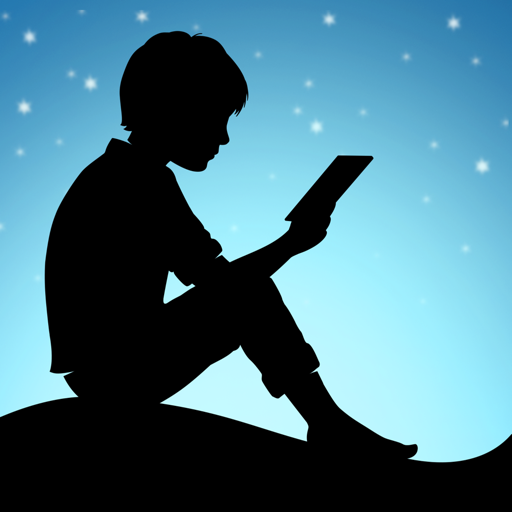Great Application and resource
This application provides access to so many books of every style imaginable. I use it on my iPad therefore my library goes where I go.
The unlimited access to thousands of books through the Kindle Unlimited subscription has saved me lots of money and I have had the pleasure of finding so many new authors in Kindle and Kindle Unlimited. If you read as much as I do Kindle is the only way to go Highly Recommended
The unlimited access to thousands of books through the Kindle Unlimited subscription has saved me lots of money and I have had the pleasure of finding so many new authors in Kindle and Kindle Unlimited. If you read as much as I do Kindle is the only way to go Highly Recommended
Show less
Passable but disappointed
When I heard a new Kindle app was making its way to Mac, I was excited! However, the product we received is more or less a cut and paste of the iPad app, which makes me question why it wasn't readily available when Apple announced that iOS apps could operate on M1 Macs... I would love the ability for the app to hide items in the library or change to light mode in the library view without having to change the OS settings from dark mode to light mode.
Also... the app does not natively run on Apple silicon... just makes me question how much effort Amazon really put into this app.
EDIT 10/18: Amazon updated the app to run natively on Apple silicon. The app benefits greatly from a performance boost but the features are still lacking. Again... passable... but disappointed.
Also... the app does not natively run on Apple silicon... just makes me question how much effort Amazon really put into this app.
EDIT 10/18: Amazon updated the app to run natively on Apple silicon. The app benefits greatly from a performance boost but the features are still lacking. Again... passable... but disappointed.
Show less
I wish they wouldn’t keep adding bits
it’s not a bad app, easy to use more or less but why do they keep adding bits you can’t get rid of? In particular that dreadful button about ‘see more reading insights’. I don’t want to see more reading insights. I don’t care about reading insights but there’s no getting rid of it. Otherwise, it might be nice, when you have kindle unlimited and you have all the titles youu’re allowed but there’s one you prefer, to be able to have another look at summaries so you can decide which one to return and borrow another time. Also, there’s no way to remove titles from your wish list on the app. there are three on mine, I don’t actually want any of them. I don’t like long series and i don’t read them since, in my experience, they’re mainly author ego massage but you can’t get rid of those either. As for the app itself well, as I say, fairly easy to use though some of the books are a pain to close with voiceover on. What tends to happen is you get a list of contents instead of ‘close book’ which is really annoying.
Show less
Forces one to view disgusting pornographic books on the Home Screen
There is there is no way to turn off the Kindle “Top reads in Prime reading” section which includes many books with unacceptable pictures, and disgusting titles, which I totally disagree with. Yet I am forced to look at them every single time I open the Kindle app and see the Home Screen. This is not acceptable it did not used to be this way I never would have started using Kindle. There needs to be a way to turn off the top reads section for those of us who do not wish to view this objectionable material.
Customer support was no help. They kept asking me to change my own recommendations, which does nothing at all to change the Top Reads section. I got the same incorrect reply five different times from customer support. I am totally disgusted.
At this point. I’m very upset that Kindle could force me to see things that I do not wish to see after I already purchased so many books. Originally, this was a five star app, but I am changing my review to one star because this issue was completely and totally unacceptable. Kindle needs to fix it immediately.
Customer support was no help. They kept asking me to change my own recommendations, which does nothing at all to change the Top Reads section. I got the same incorrect reply five different times from customer support. I am totally disgusted.
At this point. I’m very upset that Kindle could force me to see things that I do not wish to see after I already purchased so many books. Originally, this was a five star app, but I am changing my review to one star because this issue was completely and totally unacceptable. Kindle needs to fix it immediately.
Show less
Truly horrible
I happily installed this in response to the announcement that the 'Classic' version was being deprecated. Big mistake.... The UI is essentially absent - impossible to navigate and do even the most basic management and settings. It's unbelievable that they not only released it like this, but that they also pushed it on unsuspecting users so enthusiastically.
Show less
What’s not to like…?
In the fledgling days of using Kindle I did struggle adapting to the absence of experiencing the ‘feel’ of an actual book in your hands. However, I found very quickly that your reading appliance, whether it be the latest Kindle, or for me, my iPhone 14 pro max, it easily replaces that ‘feel’ for an actual book. The only hurdle with Kindle to surpass is the technology itself. In no time I became proficient. Us humans don’t like change, we like routine. All one has to do is to settle down and find a new routine. For me that came very quickly and I wouldn’t be without my Kindle now. I have a mild aversion now to real books. The latest Kindle’s battery life could be improved but I found that once you turn Wi-Fi off, your battery life extends exponentially. A great device to assist reading with a built in dictionary, translator and reference guide for everything one is interested in. What’s not to like…?
Show less
Top 10 reasons I like my Kindle(s)
I can categorize my library of books already enjoyed and not enjoyed I can also rate the books already read from 1* - 5* Kindle knows my taste in books based on previous purchases or books on my wish list I use my dictionary all of the time I enjoy highlighting well written paragraphs and being able to refer to them later I enjoy writing and reading reviews Reading in bed is easy I can read multiple books and pick up where I left off I don’t take my Kindle everywhere but I can find what I’m reading on my iPhone or iPad I have three pages of books on my “waiting to be read” list and also on my “wish list “ I can adjust the font and brightness of the screen I can preview the book’s characters or refer to them to refresh my memory as to who is who. If I am uncertain about a book, I can order a sample and read a few chapters to help make my decision. On my original iPad I can scroll down the pages instead of tapping to turn. Before ordering a book from the kindle store I read reviews submitted by others who have already read the book, helping me to make my decision. I receive advance notice of publication dates of favorite authors & I can preorder.
Show less
Terrible
Doesn't work. Most of my Kindle books are now unreadable with this app. Looking fo alternatives. I'll probably stop all Kindle books purchases.K
a downgrade from a reading perspective
What happened to Dark mode? The home screen is too bright. What happend to the collections I carefully assembled? They are gone. I prefer the classic app.
The update that took 7 years to make
So what was announced with much fanfare as an "enhanced book reading and library management experience" is nothing but the long overdue addition of collection management that the Kindle app on every other device already has. Wow. Took Amazon only 7 years. Colour me impressed. But wait, there are more "enhancements": They increased the spacing between book covers in Grid view - a waste of screen estate at the expense of people with ageing eyes, because the covers are now smaller than before and cannot be enlarged. Same with the fonts for the collection titles: they are tiny and there's no way to change that. There are still no tags to organize your books, or drag and drop to move books into collections, or something as basic as a 'Select all' function: When you download a larger library you have to select every book individually. What a joke.
Show less