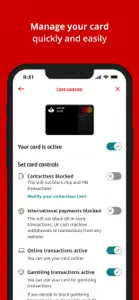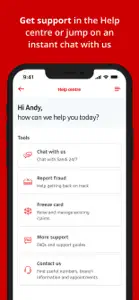Santander Mobile Banking
Money management made easy.
About Santander Mobile Banking
- Released
- Updated
- iOS Version
- Age Rating
- Size
- Devices
- Languages
Features
Developer of Santander Mobile Banking
What's New in Santander Mobile Banking
5.12.0
October 31, 2024
This update contains bug fixes and enhancements to improve your experience
Reviews of Santander Mobile Banking
Alternatives to Santander Mobile Banking
More Applications by Santander UK plc
Santander Mobile Banking FAQ
Can Santander Mobile Banking support iPad devices?
The Santander Mobile Banking software is compatible with iPad devices.
Who created Santander Mobile Banking?
The Santander Mobile Banking app was made by Santander UK plc.
What’s the minimum iOS version supported by the Santander Mobile Banking app?
Currently, Santander Mobile Banking supports iOS 13.0 or later.
What is the overall user rating for Santander Mobile Banking?
4.8: The Santander Mobile Banking app gets a lot of positive feedback.
What genre of app is Santander Mobile Banking?
The App Category Of The Santander Mobile Banking App Is Finance.
Which version of Santander Mobile Banking is the latest one?
5.12.0 is the newest version of Santander Mobile Banking.
What date did the latest update for Santander Mobile Banking come out?
Santander Mobile Banking released its latest update on December 3, 2024.
What date did Santander Mobile Banking come out?
Santander Mobile Banking was initially released on February 5, 2023.
What's the content advisory rating of the Santander Mobile Banking app?
The Santander Mobile Banking app is rated Santander UK plc.
What languages is Santander Mobile Banking available in?
Currently, the Santander Mobile Banking app supports the following languages: English.
Is Santander Mobile Banking part of the Apple Arcade lineup of games?
Sorry, Santander Mobile Banking is not part of Apple Arcade.
Is Santander Mobile Banking eligible for in-app purchases?
No, Santander Mobile Banking is not eligible for in-app purchases.
Does Santander Mobile Banking offer compatibility with Apple Vision Pro?
No, Santander Mobile Banking does not offer compatibility with Apple Vision Pro.
Are there commercial ads in Santander Mobile Banking?
No, there are no commercial ads in Santander Mobile Banking.