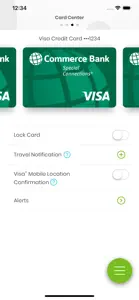Terrible app. Lacks self-service
Response from developer
Thank you for your feedback, janemeetSjoe. We're continuously working to enhance the user experience by taking in all feedback and suggestions for consideration. At this time, you are able to switch to paperless in Online Banking via a web browser. There are two different paths: (1) you can go to your Account Activity screen, in the left sidebar under Account Tools. See and select 'Manage Paperless Settings.' You will then see your 'Statement & Overdraft/Insufficient Funds Notice Options' for your accounts OR (2) via Customer Service in the header menu drop-down select 'Account Management' then go to 'Manage Documents' and select: 'Statement & Overdraft/Insufficient Funds Notice Options.' When you do run into trouble, you can reach out to our Customer Care Center. We can be reached at 844-782-7206; we’re here to help. Have a nice day.