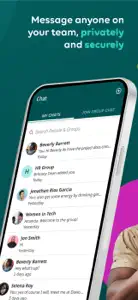Summary of user reviews
Positive highlights
Negative highlights
What's New in UKG Pro
1.13.0
December 19, 2024
This release contains fixes and improvements to enhance your experience. We encourage you to turn on auto update to get the latest features and fixes.
Reviews of UKG Pro
Alternatives to UKG Pro
More Applications by Kronos Incorporated
FAQ
Is there an iPad version available for UKG Pro?
Yes, you can use the UKG Pro app on iPad devices.
Who is responsible for the creation of the UKG Pro app?
Kronos Incorporated is the developer of the UKG Pro app.
What’s the minimum iOS version needed for the UKG Pro app?
Your iOS device must have at least iOS 13.0 installed to use the app.
How do users rate the UKG Pro app?
The overall user rating of UKG Pro is 4.6.
What category is the UKG Pro app?
The App Genre Of The Ukg Pro App Is Business.
What is the newest version of UKG Pro?
The latest version of the UKG Pro app is 1.13.0.
When was the most recent UKG Pro update released?
The date of the latest UKG Pro update is January 4, 2025.
When did the app first launch?
UKG Pro became publicly available on October 3, 2023.
What age is UKG Pro appropriate for?
The content advisory rating for the UKG Pro app is Kronos Incorporated.
What are the languages available on UKG Pro?
UKG Pro is now available to use in Croatian, Czech, Danish and 13 more.
Can I access UKG Pro via Apple Arcade's subscription service?
No, UKG Pro is not on Apple Arcade.
Is UKG Pro equipped with in-app purchases?
No, UKG Pro does not feature in-app purchases for users.
Is UKG Pro fully compatible with Apple Vision Pro?
Unfortunately, UKG Pro is not fully compatible with Apple Vision Pro.
Does UKG Pro include ads as part of its experience?
No, UKG Pro does not include ads as part of its experience.