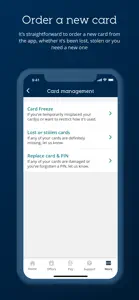About MBNA Mobile App
- Released
- Updated
- iOS Version
- Age Rating
- Size
- Devices
- Languages
Features
Developer of MBNA Mobile App
What's New in MBNA Mobile App
+1154.04
January 6, 2025
We know you love keeping track of your finances, but some things are better kept off-camera. That’s why we’ve restricted screenshots on pages with sensitive information such as your PIN, CVV number, or log-on details. You can still take screenshots in most areas of the app, but please be mindful of what you capture.
MoreReviews of MBNA Mobile App
Alternatives to MBNA Mobile App
FAQ
Is MBNA Mobile App iPad-compatible?
Yes, MBNA Mobile App works on iPad devices.
Who is the developer of the MBNA Mobile App app?
MBNA Limited is the developer of the app.
What’s the minimum iOS requirement for the MBNA Mobile App app?
The MBNA Mobile App app requires iOS 14.0 or later.
How does the MBNA Mobile App app rank among users?
The average rating for the MBNA Mobile App app is 4.7.
What is the primary genre of the MBNA Mobile App app?
The Primary Genre Of The Mbna Mobile App App Is Finance.
Which version of the MBNA Mobile App app is the latest one?
The newest version of MBNA Mobile App is 154.04.
When did the new MBNA Mobile App update come out?
The latest MBNA Mobile App update was rolled out on January 6, 2025.
When did MBNA Mobile App come out?
The MBNA Mobile App app launched on February 5, 2023.
What is the content advisory rating of the MBNA Mobile App app?
The MBNA Mobile App app contains no objectionable material and is suitable for children aged MBNA Limited.
What languages does MBNA Mobile App support?
You can use the MBNA Mobile App app in American English.
Is MBNA Mobile App part of the Apple Arcade gaming experience?
No, MBNA Mobile App is not on Apple Arcade.
Is MBNA Mobile App integrated with in-app purchases?
No, MBNA Mobile App does not integrate in-app purchases for users.
Does MBNA Mobile App support Apple Vision Pro compatibility?
No, MBNA Mobile App does not support compatibility with Apple Vision Pro.
Does MBNA Mobile App include ads as part of its experience?
No, MBNA Mobile App does not include ads as part of its experience.