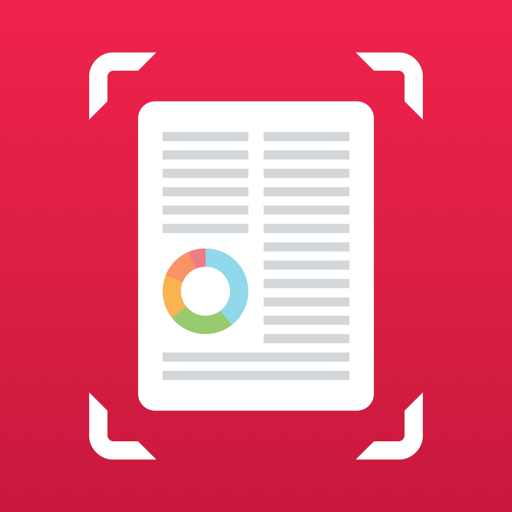Leave a Review SwiftScan AI Document Scanner
Scanbot on iPad Pro 2017 / iPhone
I'm a 75 year old housewife, keeping track of our expenses by scanning receipts into .pdf's usually on my iPhone 6S, then sending to iCloud Drive on my MacBook Pro (late 2013). My laptop is in the shop for repair. It will take at least a week to get it back. I continue to scan, now with iPad Pro, sending to iCloud Drive. Scanbot is even better on iPad Pro than iPhone. I am keeping up with the bookkeeping and filing.😌
It might be nice to be able to list store names which are often used, so one could select, rather than retype each time. But if that never happens, I will continue to appreciate Scanbot with all its bells and whistles.
Also, Apple is hinting that Bento will no longer be compatible with the upcoming systems. I dream of a companion APP with Scanbot, that would automatically add my scans to a Spreadsheet, with ability to open any actual scan, as well as sort the various columns in the spreadsheet. I know that is dreaming large, but is that ever needed.
Thank you for your good work.
eHwShow lessSince the latest update now unusable
Since the latest update you can’t share a scanned document as a PDF only as a JPEG. Who saves a document as a JPEG? Did you do ANY testing at all for this release? I can’t believe you released this major update with such a severe defect. I will have to use alternate software to do my scanning until you fix this. Next time try employing some testers to find your development bugs rather than using your customers.Show lessDeveloper Response
Hey there, Of course, we thoroughly test every release. You can still share as PDF by the way, simply open a document, tap 'Send to...' and create a new Workflow: 'Share - Share as PDF'. Best regards, BennetSammyDuck
Can’t believe all the new features in Scanbot! I’ll have to reserve judgement at this time, but I’m trying it out, again, this new version, and so far I’m quite pleased with the results.
I’d recommend the free or trial version (I’ve used this app irregularly for years) to try it out and see what you get when scanning a print photo or document. Also, import a favorite photo, do some brief editing, and try the art filters, pens, and other art tools. You’ll be intrigued, I believe, but I’ll have to do some followup later.Show lessSimply Wonderful
Very easy to use (iPhone 5s). Nicely automatic in framing and compiling multi page documents. Quick to email. Results very good quality. I don't use OCR so no comment. Great with documents that require signatures then scan with Scanbot and send.Just go pro and be happy
Pro version is quick—really quick—reliable, and highly customisable. OCR and search are nearly as good as desktop. Support/help desk is responsive. Works in the real world, and in less-than-ideal conditions, to get the job done.High Quality Scanning App
ScanBot is an awesome app and has only got better over the years. You can easily scan, optimise and digitise documents wherever you are.craigtomo
Awesome app, best so farBest document scanner around
I've tried many document scanning apps.. if you're looking for OCR for text then this may not be your app (in my experience the technology isn't there yet for any apps) but if you're looking for an extremely user friendly and easy to use application then I would highly recommend this. If you do enjoy it please upgrade to pro to support the developers.Show lessUseful and a easy to use
Works well. Sends decent scans.Really Good
I have no hesitation in recommending ScanBot to others. The ability to instantly send or file your scan in a way that suits you is very helpful & of course there are also many other options available to use on or with your scan.
The app is very keenly priced & my only niggle would be the auto scan which can be a bit annoying when I am not quite ready for it to take the scan.
Overall well worth having.Show less