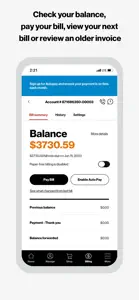Summary of user reviews
Positive highlights
Negative highlights
What's New in My Verizon For Business
5.11
October 30, 2024
With the latest update, the FaceId/Biometric Improvement update makes it easy for users to enable log in to the My Business app via supported iOS devices from the Login Screen. With the Router Management: Verizon Business Internet Gateway(ASK-NCM1100E) customers can view and manage routers from their phones. Available features include ability to reboot the router, change Wi-Fi name and passcode, view connected devices and see online/offline status.
MoreReviews of My Verizon For Business
Alternatives to My Verizon For Business
More Applications by Verizon Wireless
FAQ
Can My Verizon For Business be used on an iPad?
Yes, My Verizon For Business has support for iPad devices.
Who developed the app?
The creator of My Verizon For Business is Verizon Wireless.
What’s the minimum iOS requirement for the My Verizon For Business app?
To function properly, the app requires at least iOS 13.0.
How does the My Verizon For Business app rank among users?
With a rating of 4.6 out of 5, My Verizon For Business is one of the top-rated apps in its category.
What’s the app category of My Verizon For Business?
The Main Genre Of The My Verizon For Business App Is Business.
What’s the current version of the My Verizon For Business app?
The current version of My Verizon For Business is 5.11.
What is the date of the most recent My Verizon For Business update?
The last update for My Verizon For Business was on January 6, 2025.
What is the specific date when the app came out?
My Verizon For Business was first released on February 5, 2023.
What is the age rating of My Verizon For Business?
This app is appropriate for all ages, with no offensive or inappropriate content.
What are the languages supported by My Verizon For Business?
My Verizon For Business is available in English.
Can I enjoy My Verizon For Business by subscribing to Apple Arcade?
Sorry, My Verizon For Business is not on Apple Arcade.
Can I find in-app purchases in My Verizon For Business?
Sorry, in-app purchases are not available for users of My Verizon For Business.
Can I use My Verizon For Business with Apple Vision Pro?
No, you cannot use My Verizon For Business with Apple Vision Pro.
Are users exposed to ads in My Verizon For Business?
No, users are not exposed to ads in My Verizon For Business.