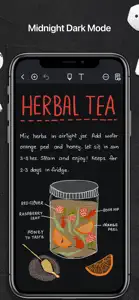About Noteshelf 2
- Released
- Updated
- iOS Version
- Age Rating
- Size
- Devices
- Languages
- October 9, 2017
- January 4, 2025
- 13.0+
- 4+
- 268.95MB
- Apple Watch, iPhone, iPad, iPod
- English
French
German
Show more
Features
Developer of Noteshelf 2
What's New in Noteshelf 2
8.10
December 6, 2024
- Minor bug fixes and performance improvements. ~ Noteshelf- Digital Note-Taking, Simplified! ~
MoreReviews of Noteshelf 2
Alternatives to Noteshelf 2
More Applications by Fluid Touch Pte. Ltd.
FAQ
Is Noteshelf 2 iPad-compatible?
Yes, Noteshelf 2 works on iPad devices.
Who developed the Noteshelf 2 app?
Fluid Touch Pte. Ltd. is the developer of Noteshelf 2.
What is the minimum iOS version supported by Noteshelf 2?
Noteshelf 2 minimum iOS requirement is iOS 13.0.
How do users rate the app?
The average rating for the Noteshelf 2 app is 4.5.
What is the primary genre of the Noteshelf 2 app?
The Primary Genre Of The Noteshelf 2 App Is Productivity.
What Noteshelf 2 application version is the current one?
8.10 is the most recent version of the Noteshelf 2 app.
What date was the latest Noteshelf 2 update released?
The latest Noteshelf 2 update was rolled out on January 4, 2025.
What is the exact date the Noteshelf 2 app came out?
The Noteshelf 2 app launched on February 6, 2023.
What is the content advisory rating of the Noteshelf 2 app?
The Noteshelf 2 app contains no objectionable material and is suitable for children aged Fluid Touch Pte. Ltd..
What languages does Noteshelf 2 support?
You can use the Noteshelf 2 app in English, French, German and 6 more.
Is Noteshelf 2 part of the Apple Arcade gaming experience?
No, Noteshelf 2 is not on Apple Arcade.
Is Noteshelf 2 integrated with in-app purchases?
No, Noteshelf 2 does not integrate in-app purchases for users.
Does Noteshelf 2 support Apple Vision Pro compatibility?
No, Noteshelf 2 does not support compatibility with Apple Vision Pro.
Does Noteshelf 2 include ads as part of its experience?
No, Noteshelf 2 does not include ads as part of its experience.