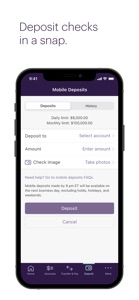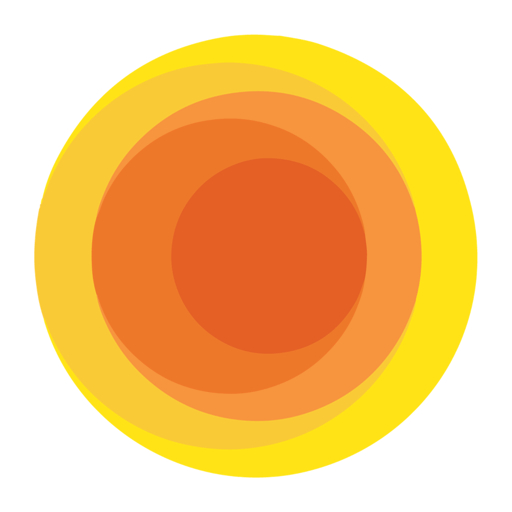Free

Truist Mobile
Banking made better.
⭐️4.8 / 5
Rating
🙌764K
Ratings
📼6 scs
Content
📦~ in 1 month
Updates frequency
🗣❌ unsupported
Your locale
- Versions
- Price History
- Description
- FAQ
All Versions of Truist Mobile
3.1.0
May 17, 2024
• Simplified enrollment for financial planning tools by adding them to the home screen
• Enhanced transfer confirmation screens include your available balance
• Added mobile deposit FAQs and updates to help and support
More3.0.0
March 27, 2024
Auto-capture enhancements for mobile deposit
Mortgage documents added to the Document Center
Add the Zelle QR code widget to your home screen
Updates to Zelle upcoming transactions display
Estimated wait times displayed when interacting with Truist Assist (our virtual assistant)
More2.8.0
January 12, 2024
• Transfer money between Truist checking and savings accounts using Truist Assist (our virtual assistant)
• Mobile check deposit auto capture improvements
• Easily access key features, like Face ID® or Touch ID®, with enhanced navigation
• Streamlined transaction history details
• Additional bug fixes and enhancements
More2.7.1
December 15, 2023
Bug fixes and enhancements.
2.7.0
November 20, 2023
Bug fixes and enhancements.
2.6.1
October 13, 2023
• Bug fixes and enhancements
2.6.0
August 14, 2023
• Design enhancements, plus quick links to your most frequently visited sections
• Bug fixes and enhancements
More2.5.0
June 20, 2023
What's New:
Introducing Zelle® QR Code
· Scan a Zelle® QR Code to send money quickly and easily without typing an email address or U.S. mobile number
· Share or Print your QR code to receive money with Zelle®
Add your Truist debit and credit cards to PayPal
Bug fixes and enhancements
* Preview your account balance on your Apple Watch
More2.4.1
May 3, 2023
Bug fix and enhancements.
2.4.0
March 10, 2023
* Preview your account balance on your Apple Watch
* Bug fixes and enhancements
MorePrice History of Truist Mobile
Description of Truist Mobile
Your better banking experience is here.
Check balances, make payments, get personalized insights, and move money at your convenience. Enjoy smarter technology and innovative features that put you first so you can manage your finances with confidence.
Accounts & cards
* View account details and transactions
* Set alerts preferences
* View statements1
* Order checks and supplies
* Manage overdraft options
* Lock and unlock your cards
* Set spending and region limits
Transfer & pay
* Transfer between Truist accounts or external accounts2
* Send and request money with trusted friends and family using Zelle®3
* View, manage, and pay bills securely in one place
Sign in & security
* Enable Face ID® or Touch ID® for quick access4
* Change your username and password
* See sign-in history and remembered devices
Mobile deposits
* Deposit checks5
* View deposit history
Planning & insights
* Get insights on spending, trends, cash flow, and unusual activity
* Link external accounts
* Set and track spending budgets
* Compare spending habits
* Monitor savings goals
Rewards & deals
* Earn cash back on everyday purchases at select merchants
* Discover offers from places you shop, dine, travel and more
* View and redeem credit card rewards
Help & support
* Call Truist support
* Find a branch, ATM, or bank service
* View help & FAQS
* Schedule an appointment
* Access your Truist inbox
Additional features
* Add quick links for frequently used tasks
* Show, hide, and reorder accounts
* Browse and apply for other Truist accounts
* Upload receipts and attach to transactions
* Customized investment portfolio experience
Disclosures
1 Paperless enrollment is required.
2 Fees may apply to transfers to other U.S. financial institutions. Setup is also required and verification may take 1 – 3 business days. View the Truist Personal Deposit Accounts
Fee Schedule for more information. Your mobile carrier’s message and data rates may apply.
3 Neither Truist nor Zelle® offers a protection program for payments that you authorize in Zelle. Enrollment with Zelle through Truist Online or Mobile banking is required. U.S.
checking or savings account required to use Zelle. For more information, view the Truist Online Services Agreement.
4 Only certain devices are eligible to enable Touch ID® or Face ID®.
5 Deposit limits and other restrictions apply.
Face ID and Touch ID are registered trademarks of Apple Inc.
Zelle® and the Zelle related marks are wholly owned by Earning Warning Services, LLC, and are used herein under license.
Investment and Insurance Products:
• Are Not FDIC or any other Government Agency Insured
• Are Not Bank Guaranteed
• May Lose Value
Services provided by the following affiliates of Truist Financial Corporation (Truist): Banking products and services, including loans and deposit accounts, are provided by Truist Bank, Member FDIC. Trust and investment management services are provided by Truist Bank, and Truist Delaware Trust Company. Securities, brokerage accounts and /or insurance (including annuities) are offered by Truist Investment Services, Inc., and P.J. Robb Variable Corp., which are SEC registered broker-dealers, members FINRA, link opens in new tab SIPC, link opens in new tab and a licensed insurance agency where applicable. Investment advisory services are offered by Truist Advisory Services, Inc., GFO Advisory Services, LLC, Sterling Capital Management, LLC, and Precept Advisory Group, LLC, each SEC registered investment advisers. Sterling Capital Funds are advised by Sterling Capital Management, LLC. Insurance products and services are offered through McGriff Insurance Services, Inc. Life insurance products are offered through Truist Life Insurance Services, a division of Crump Life Insurance Services, Inc., AR license #100103477. Both McGriff and Crump are wholly owned subsidiaries of Truist Insurance Holdings, Inc.
Show less
Truist Mobile: FAQ
Yes, Truist Mobile works on iPad devices.
Truist Mobile was launched by Truist Financial Corporation.
Your iOS device must be running iOS 15.0 or above.
The average rating for the Truist Mobile app is 4.8.
The Primary Genre Of The Truist Mobile App Is Finance.
The latest Truist Mobile version released is 3.1.0.
The latest Truist Mobile update was rolled out on June 30, 2024.
The Truist Mobile app launched on February 5, 2023.
The Truist Mobile app contains no objectionable material and is suitable for children aged Truist Financial Corporation.
You can use the Truist Mobile app in English, French, Spanish.
Unfortunately, Truist Mobile is not on Apple Arcade.
Unfortunately, in-app purchases are not part of Truist Mobile.
No, Truist Mobile does not support compatibility with Apple Vision Pro.