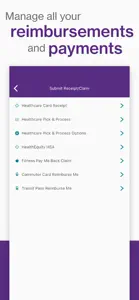Leave a Review EZ Receipts
Easy to use but would be great with enhancements
Tracking your receipts is important when using a health savings account. There’s quite a delay from the time you make a charge until the app request a receipt. Then when the receipt is requested, you have to find that receipt that you may have saved in your photos or electronically somewhere.
My suggestion would be to be able to attach receipts immediately to a transaction. If that is not possible, the alternative would be to have a folder we could scan receipt they can later be associated with the transaction. this way I can take a picture of the receipt on the day I make the transaction. And when a receipt is requested, I can easily attach it to the said transaction.Show lessAllow multiple pictures to be uploaded
I will never use the app again. I suspected I would have a problem, and I was not wrong. My first claim was fine, but when I submitted a second one, it was denied because there was no date in the receipt image I uploaded. Well, that’s because the receipt was too long to fit in one picture. The app does not allow for the submission of multiple images. At least not that I could find. As a result, claim denied and I had to resubmit from a desktop. I knew something like this would happen. I hate having to add more and more apps to my phone. And then when they don’t work, that’s evening more irritating. Stop promoting the use of an app that doesn’t work very well!!Show lessFace ID login expiring serves no purpose
As someone who works in cybersecurity it’s frustrating to see an app force me to login before I can start using Face ID again. Make this optional. I use a password manager and have a very strong password, you are not making anything about my account more secure my regularly scoring my ability to log in with Face ID.
Love everything else about this app it would be nice to see this move to an optional setting.Show less