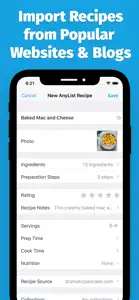About AnyList
- Released
- Updated
- iOS Version
- Age Rating
- Size
- Devices
- Languages
- May 11, 2012
- January 4, 2025
- 14.0+
- 4+
- 92.48MB
- Apple Watch, iPhone, iPad, iPod
- English
Features
Developer of AnyList
Summary of user reviews
Positive highlights
Negative highlights
What's New in AnyList
5.29.1
December 17, 2024
AnyList v5.29.1 includes a few fixes and enhancements to barcode scanning, including the ability to use the barcode scanner to add a barcode to items already in your list or Favorite Items. AnyList v5.29 added support for barcode scanning! Quickly add items to your list, just by scanning the product's barcode. Barcode scanning is currently in beta, so please contact team@anylist.com with any questions or suggestions about this feature. AnyList v5.29 also added two Control Center controls for devices running iOS 18: • Add to List - Opens your list and activates the Add Item bar for fast item entry • Scan Barcode - Launches the barcode scanner, allowing you to quickly scan items to add to your list Thank you for using AnyList! If you have any questions or suggestions for improving the app, please get in touch with us at team@anylist.com.
MoreReviews of AnyList
Alternatives to AnyList
FAQ
Is AnyList software compatible with iPad devices?
Yes, AnyList supports iPad devices.
Who developed the app?
The AnyList app was launched by Purple Cover, Inc..
What is the minimum supported iOS version for AnyList?
To function properly, the app requires at least iOS 14.0.
What is the current app rating of AnyList?
The AnyList app has a user rating of 4.9.
What’s the genre of the AnyList app?
The App Genre Of Anylist Is Productivity.
Which version of the AnyList app is the latest one?
The newest version of AnyList is 5.29.1.
What is the date of the most recent AnyList update?
The latest AnyList update came out on January 4, 2025.
What is the specific date when the app came out?
AnyList launched on February 5, 2023.
What is the content advisory rating of AnyList?
The AnyList app is suitable for children aged Purple Cover, Inc..
What languages does the AnyList app support?
The AnyList app is now available in English.
Can I play AnyList through Apple Arcade's subscription?
Unfortunately, AnyList is not on Apple Arcade.
Does AnyList offer in-app purchases?
Absolutely! In-app purchases are available within AnyList.
Is AnyList optimized for use with Apple Vision Pro?
Unfortunately, AnyList is not optimized for use with Apple Vision Pro.
Does AnyList incorporate ads within the app?
Yes, AnyList incorporates ads within the app.