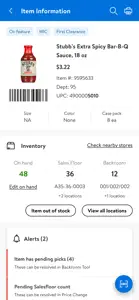Summary of user reviews
Positive highlights
Negative highlights
What's New in Me@Walmart
1.25.11
October 24, 2024
• Access VizPick Backroom from any device. • Bug fixes
MoreReviews of Me@Walmart
Alternatives to Me@Walmart
More Applications by Walmart
FAQ
Does Me@Walmart have support for iPad devices?
Yes, Me@Walmart can support iPad devices.
Who launched the Me@Walmart app?
Walmart built the Me@Walmart app.
What is the minimum iOS version for the Me@Walmart app?
The minimum iOS requirement: 13.4.
What user rating does Me@Walmart have?
Users are raving about Me@Walmart, which has an exceptional rating of 4.8 out of 5.
What is the category of the Me@Walmart app?
Me@walmart Relates To The Business App Genre.
What is the latest Me@Walmart version?
The current version of the Me@Walmart app is 1.25.11.
When did the last Me@Walmart update come out?
Me@Walmart updated its app on January 5, 2025.
When did Me@Walmart get launched?
The release date of the app was February 5, 2023.
What is the recommended age for the Me@Walmart app?
This app is rated for ages 4 and up, and contains only family-friendly content.
What languages are available on Me@Walmart?
The following list of languages is supported by the Me@Walmart app: English.
Is Me@Walmart featured among Apple Arcade's game offerings?
Sorry, Me@Walmart is not part of Apple Arcade.
Does Me@Walmart contain in-app purchases?
Sorry, there are no in-app purchases available in Me@Walmart.
Does Me@Walmart provide support for Apple Vision Pro?
No, Me@Walmart does not provide support for Apple Vision Pro.
Are there any advertisements in Me@Walmart?
No, there are no advertisements in Me@Walmart.