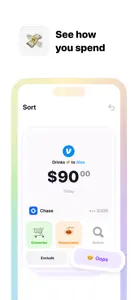DO NOT DOWNLOAD - No longer works - useless
APP STOPPED WORKING
I’ve had this app for 2 years (since September 2022) and used to be a huge fan… HOWEVER over the past two months this Oops has gone downhill to the point where i wouldn’t recommend it anymore 1. Routinely disconnects my accounts and purchases I’ve made will no longer show up in the sort tab so the app is BASICALLY USELESS 2. there is no ‘help’ option, no FAQ, nothing. you have to text a random number and they never respond to you Does not do its basic function anymore — sorting transactions into categories. I don’t care about seeing what my friends spending habits are if THE BASIC FUNCTION OF THE APP DOESNT WORK ANYMORE
UPDATE: As of August 2024 the app has completely stopped working. I was signed out of my account and there is no way to sign back in or even try to create a new account. The ‘Help’ option continues to not work.