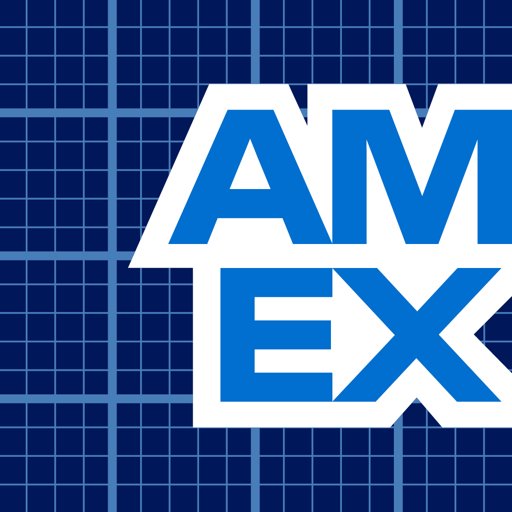Mixed bag vs. Business Checking app
Pros:
- the mobile check deposit is more stable and reliable
- EFTs are just as easy to initiate
Cons:
- the app is slower overall and at times acts more like a browser with loading bar etc.
- transactions do not display a From Account like the Business Checking app, which makes it much more difficult to post to accounting software from a phone
- strangely, the cash flow tracking feature seems to ignore EFT transactions, focusing only on checks deposited and written
I feel that the Blueprint app still needs to be streamlined and matured in order to be as useful as the Business Checking app.
Watered down
Recent Developments
As of, roughly a month ago, (and switching over to the Blueprint version) Touch ID is enabled and checks clear within 2-3 days. Thank you.
Response from developer
Thank you for your review. We value user reviews and may use feedback to improve the app experience. Recently, we’ve added Touch ID and Face ID login on supported devices. For questions regarding your existing account, please contact Customer Service at 1-888-986-8263, Mon-Fri 8am-9pm ET and Sat 10am-6pm ET.
Good but not Great
As of 4/28 this app is ridiculously buggy. Not able to deposit checks because it’s not possible to enter the deposit amount. Tried deleting and re-installing app several times.
This app does not work
Extremely Annoyed
Response from developer
Thank you for your review. We value user reviews and may use feedback to improve the app experience. Recently, we’ve added Touch ID and Face ID login on supported devices. For questions regarding your existing account, please contact Customer Service at 1-888-986-8263, Mon-Fri 8am-9pm ET and Sat 10am-6pm ET.
Better but not yet perfect
- Lack of Face ID/Touch ID support means you have to type in your password every single time
- Web-based business checking page. Why have an app when it sends you to a site? Makes no sense, the old business checking app at least was iOS native.
- Annoying notifications that can’t go away
Response from developer
Thank you for your review. We value user reviews and may use feedback to improve the app experience. Recently, we’ve added Touch ID and Face ID login on supported devices. For questions regarding your existing account, please contact Customer Service at 1-888-986-8263, Mon-Fri 8am-9pm ET and Sat 10am-6pm ET.
Log In Too Difficult
Honest thoughts ..
you never know if you’ll be able to log in successfully .. and it always seems to be a fail when you need it the most. You’ll have to log in on a browser . Please fix this Kabbage!
Often stops working and I have to delete and reinstall
I also wish there could be a memo for deposits and you could then tell what your deposit was from when reviewing transactions/statements.