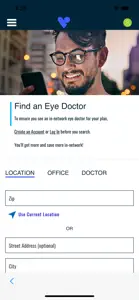About VSP Vision Care On the Go
- Released
- Updated
- iOS Version
- Age Rating
- Size
- Devices
- Languages
Features
Developer of VSP Vision Care On the Go
What's New in VSP Vision Care On the Go
2.3
May 2, 2022
We’ve updated the look and feel of the app which includes a new logo and color palette. While we have a new look, the heart of who we are remains the same.
MoreReviews of VSP Vision Care On the Go
Alternatives to VSP Vision Care On the Go
More Applications by Vision Service Plan
FAQ
Can VSP Vision Care On the Go support iPad devices?
Yes, VSP Vision Care On the Go is available for iPad users.
Who developed the app?
Vision Service Plan developed the VSP Vision Care On the Go app.
What is the minimum iOS version supported by VSP Vision Care On the Go?
To function properly, the app requires at least iOS 12.2.
How do users rate the app?
The VSP Vision Care On the Go app has an overall rating of 1.2 and receives plenty of negative feedback.
What is the category of the VSP Vision Care On the Go app?
Vsp Vision Care On The Go Relates To The Health & Fitness App Genre.
What is the latest VSP Vision Care On the Go version?
The current version of the VSP Vision Care On the Go app is 2.3.
What is the date of the most recent VSP Vision Care On the Go update?
January 4, 2025 is the date of the latest update of the VSP Vision Care On the Go app.
What is the specific date when the app came out?
VSP Vision Care On the Go officially launched on February 5, 2023.
What age is suitable for the VSP Vision Care On the Go app?
Parental supervision strongly recommended, may contain adult themes or graphic violence.
What languages are available on VSP Vision Care On the Go?
The following list of languages is supported by the VSP Vision Care On the Go app: English.
Is VSP Vision Care On the Go included in the roster of games on Apple Arcade?
No, VSP Vision Care On the Go is not on Apple Arcade.
Does VSP Vision Care On the Go support in-app purchases?
No, VSP Vision Care On the Go does not support in-app purchases.
Does VSP Vision Care On the Go provide support for Apple Vision Pro?
No, VSP Vision Care On the Go does not provide support for Apple Vision Pro.
Are there commercial ads in VSP Vision Care On the Go?
No, there are no commercial ads in VSP Vision Care On the Go.