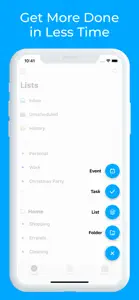About To Do List, Calendar Organizer
- Released
- Updated
- iOS Version
- Age Rating
- Size
- Devices
- Languages
Features
Developer of To Do List, Calendar Organizer
What's New in To Do List, Calendar Organizer
1.3.0
January 21, 2022
-- Fixed the calendar crash happening for some users
Subscription plans
XToDo-Yearly-Premium
Unlimited Lists, Tasks & Reminders
Reviews of To Do List, Calendar Organizer
Alternatives to To Do List, Calendar Organizer
More Applications by Planner X LLC
FAQ
Is the software for To Do List, Calendar Organizer compatible with iPads?
Yes, To Do List, Calendar Organizer has support for iPad devices.
Who is responsible for the creation of the To Do List, Calendar Organizer app?
The To Do List, Calendar Organizer app was released by Planner X LLC.
What is the minimum iOS version to run To Do List, Calendar Organizer?
Your iOS device must have at least iOS 14.0 installed to use the app.
What is the overall app rating of To Do List, Calendar Organizer?
With a rating of 4.3 out of 5, To Do List, Calendar Organizer is one of the top-rated apps in its category.
What’s the app category of To Do List, Calendar Organizer?
The Main Genre Of The To Do List, Calendar Organizer App Is Productivity.
What is the recent version of the To Do List, Calendar Organizer app?
1.3.0 is the newly released To Do List, Calendar Organizer version.
When was the most recent To Do List, Calendar Organizer update released?
The last update for To Do List, Calendar Organizer was on January 4, 2025.
When did the app first launch?
To Do List, Calendar Organizer was first released on February 6, 2023.
What is the age rating of To Do List, Calendar Organizer?
This app is appropriate for all ages, with no offensive or inappropriate content.
What are the languages supported by To Do List, Calendar Organizer?
To Do List, Calendar Organizer is available in English.
Can I enjoy To Do List, Calendar Organizer by subscribing to Apple Arcade?
Sorry, To Do List, Calendar Organizer is not on Apple Arcade.
Can I find in-app purchases in To Do List, Calendar Organizer?
Absolutely! In-app purchases are available for users of To Do List, Calendar Organizer.
Can I use To Do List, Calendar Organizer with Apple Vision Pro?
No, you cannot use To Do List, Calendar Organizer with Apple Vision Pro.
Does To Do List, Calendar Organizer incorporate ads within the app?
No, To Do List, Calendar Organizer does not incorporate ads within the app.