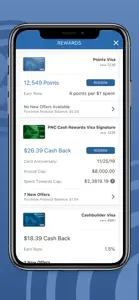Worst banking app I have
They have crazy overdraft fees, I recently didn’t move money around fast enough & was not even over a dollar, literally was some change, & still got the fee. Which that is more on the bank & not the app. So things I don’t like about the app, as I said, I have several accounts with different banks & credit unions. PNC every single night does “maintenance” on their app, for hours, & in that time you cannot do anything with your account. Example, lock & unlock your card. Which has been a huge inconvenience for me several times. I’ve managed to get ahold of someone in the after hours via telephone & they couldn’t help me which seemed bizarre. Back to the app issues, they also don’t have any way to display your card details. Anytime I can’t use Apple Pay & need to use my card, that’s a huge inconvenience to most of the time to retrieve my card. I don’t understand why they don’t just display your card details on the app. No where else does that. Last thing, several times logging in, even after changing my password more than once, I’ve logged in & I was met with a notification that my information appeared in a data leak. how many times is that going to happen ?