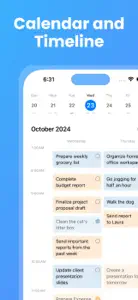The ONE app to rule them all!
I have installed the MacOS and iOS apps and they haven’t been able to fully sync on the iPhone, yet the desktop did fully sync but also imported duplicates (created dupe entries and folders).
Additionally, when I attempt to delete a duplicate folder, my Macbook Pro hangs and spins up my fan… eventually having to force quit the app.
Bugs aside, I can see myself using this app with a small handful of improvements:
• ability to edit the entry’s date and time
• ability to drag and drop entries in EVERY view
• ability to fine-tune the due times (i would love 15 minute increments)
• I want to be able to toggle between showing the folders and labels/tags… I don’t want to see both, (must fix the entries with both a folder and tag designated but only showing in tag column).
• I would like to see calendar EVENTS as well as TASKS… and be able to manage events that last multiple days.
• perhaps an improved and expanded icon selection UI would be cool?
Response from developer
Thank you so much for the amazing feedback! I’ve taken note of all the points you’ve mentioned. I’d love to stay in touch with you to continue improving the app. Please feel free to send me an email at coderob@web.de. Looking forward to hearing from you! 😊